This lesson teaches you to
You should also read
Design Guide
Watch Faces
Similar to the process of designing a traditional watch face, creating one for Android Wear is an exercise in visualizing time clearly. Android Wear devices provide advanced capabilities for watch faces that you can leverage in your designs, such as vibrant colors, dynamic backgrounds, animations, and data integration. However, there are also many design considerations that you must take into account.
This lesson provides a summary of the design considerations for watch faces and general guidelines to get started implementing a design. For more information, read the Watch Faces for Android Wear design guide.
Conform to the Design Guidelines
As you plan the look of your watch face and what kind of information it should present to users, consider these design guidelines:
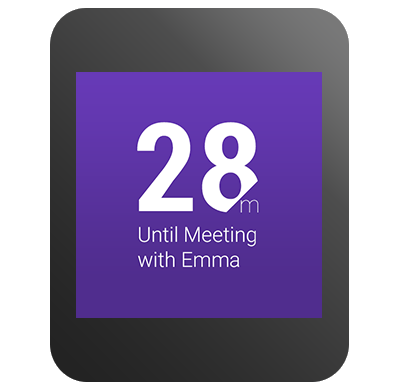

Figure 1. Example watch faces.
- Plan for square and round devices
- Your design should work for both square and round Android Wear devices, including devices with insets on the bottom of the screen.
- Support all display modes
- Your watch face should support ambient mode with limited color and interactive mode with full color and animations.
- Optimize for special screen technologies
- In ambient mode, your watch face should keep most pixels black. Depending on the screen technology, you may need to avoid large blocks of white pixels, use only black and white, and disable anti-aliasing.
- Accommodate system UI elements
- Your design should ensure that system indicators remain visible and that users can still read the time when notification cards appear on the screen.
- Integrate data
- Your watch face can leverage sensors and cellular connectivity on the companion mobile device to show user data relevant to the context, such as the weather for the day or their next calendar event.
- Provide configuration options
- You can let users configure some aspects of your design (like colors and sizes) on the wearable or on the Android Wear companion app.
For more information about designing watch faces for Android Wear, see the Watch Faces for Android Wear design guide.
Create an Implementation Strategy
After you finalize the design for your watch face, you need to determine how to obtain any necessary data and draw the watch face on the wearable device. Most implementations consist of the following components:
- One or more background images
- Application code to retrieve the required data
- Application code to draw text and shapes over the background images
You typically use one background image in interactive mode and a different background image in ambient mode. The background in ambient mode is often completely black. Background images for Android Wear devices with a screen density of hdpi should be 320 by 320 pixels in size to fit both square and round devices. The corners of the background image are not visible on round devices. In your code, you can detect the size of the device screen and scale down the background image if the device has a lower resolution than your image. To improve performance, you should scale the background image only once and store the resulting bitmap.
You should run the application code to retrieve contextual data only as often as required and store the results to reuse the data every time you draw the watch face. For example, you don't need to fetch weather updates every minute.
To increase battery life, the application code that draws your watch face in ambient mode should be relatively simple. You usually draw outlines of shapes using a limited set of colors in this mode. In interactive mode, you can use full color, complex shapes, gradients, and animations to draw your watch face.
The remaining lessons in this class show you how to implement watch faces in detail.